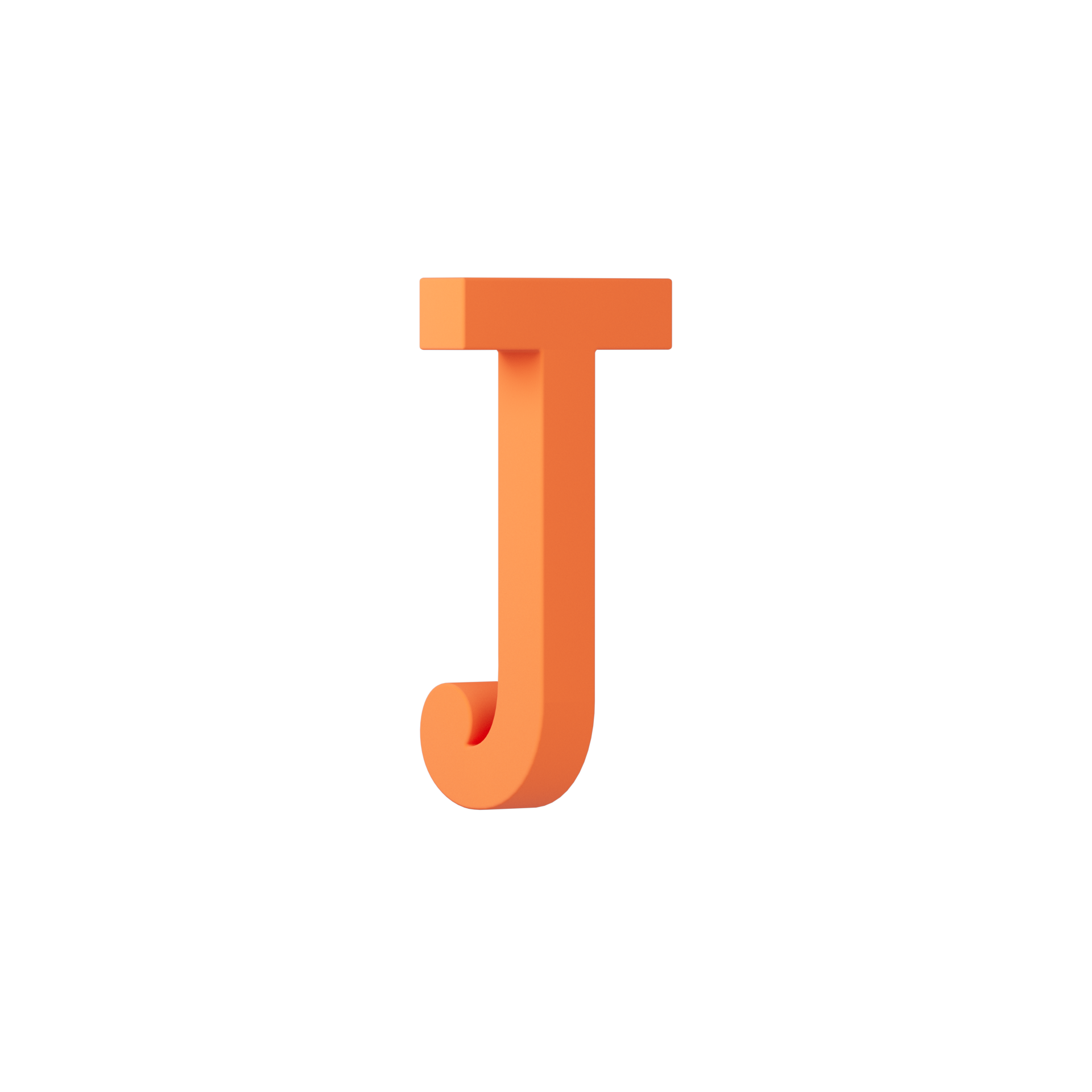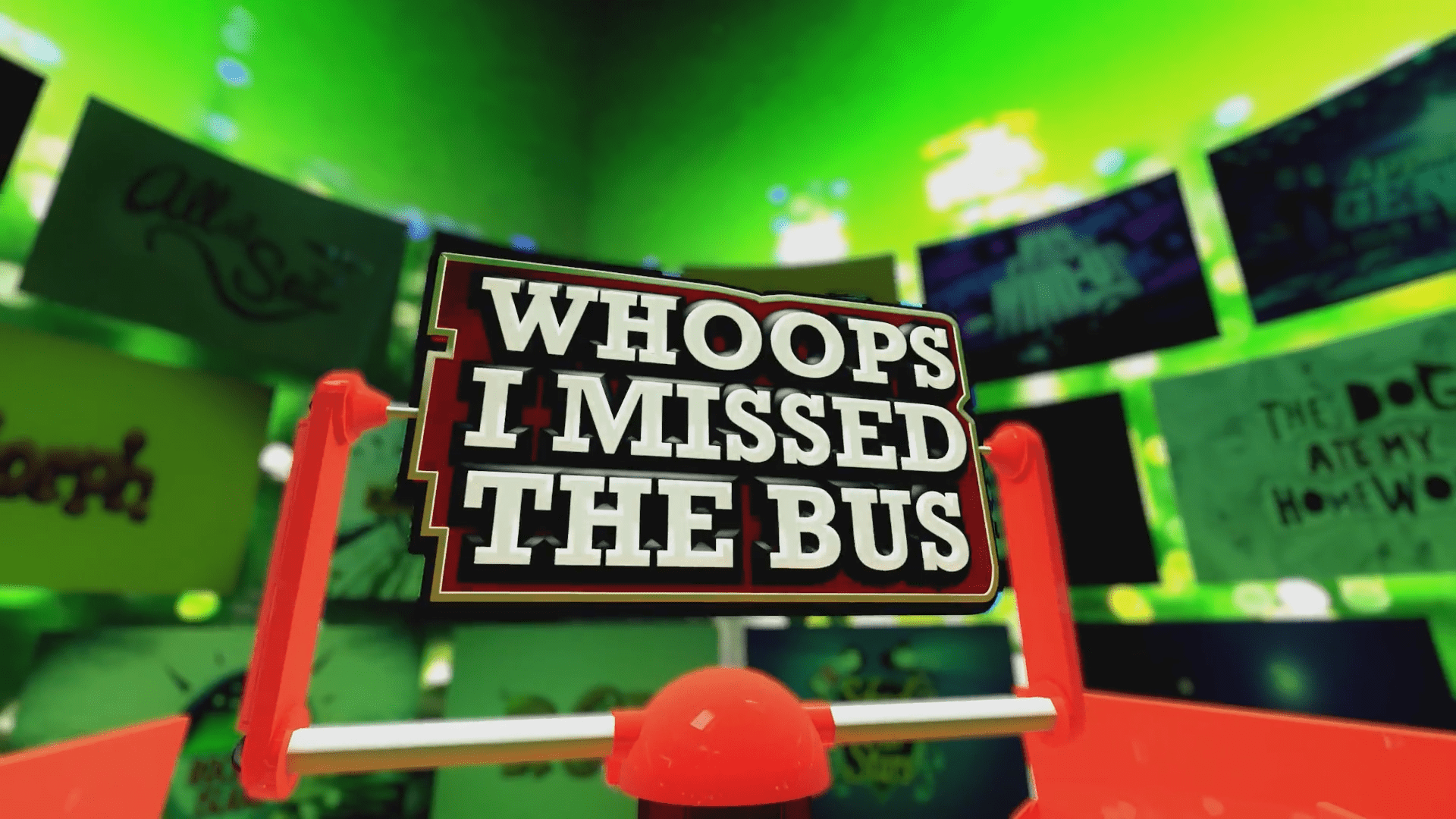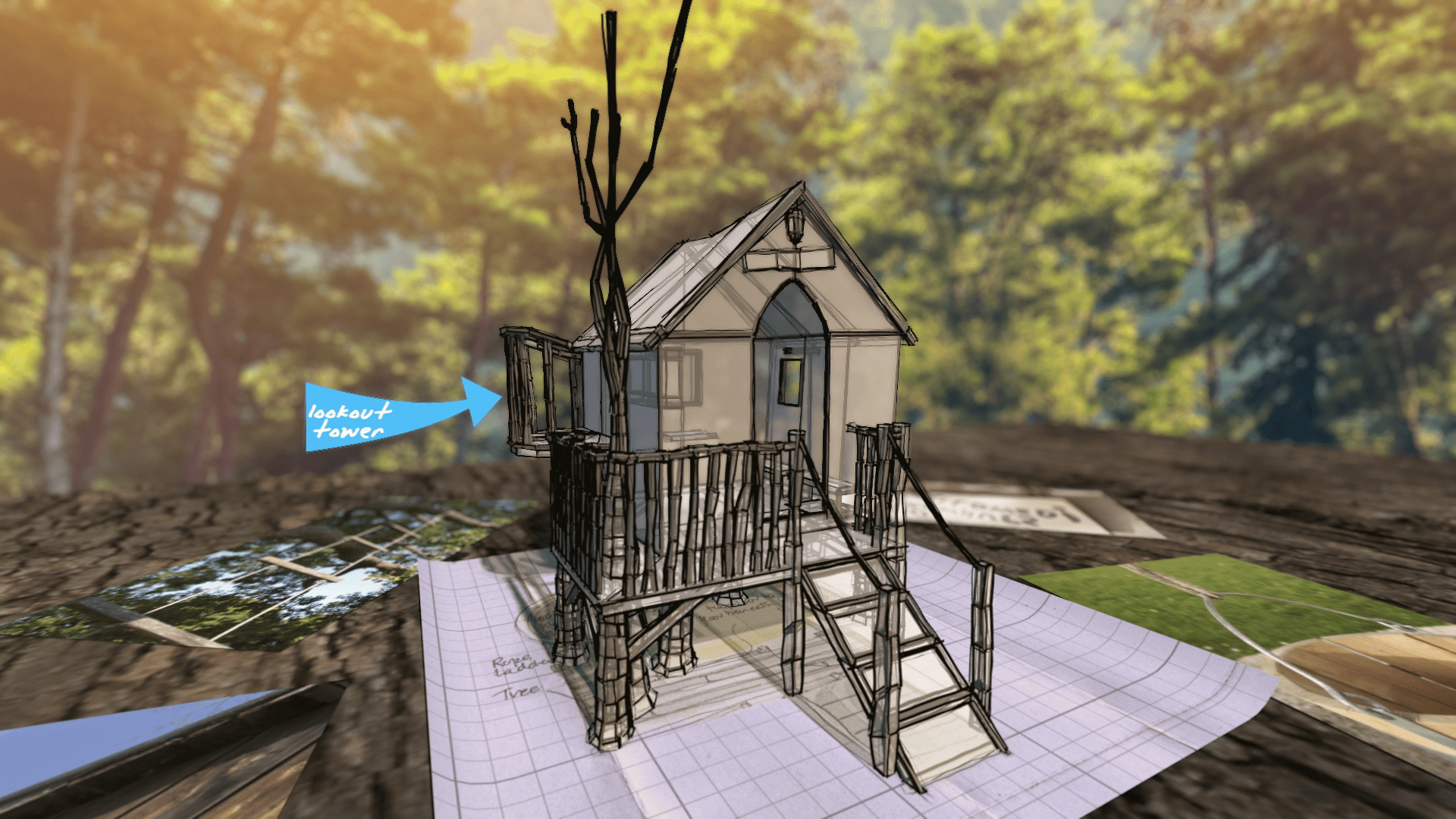- Mighty Giant: Worlds -
Brief
This was an internal brief at Mighty Giant, in which our team collaborated to try something we hadn't done before. So, we went for a cartoon-y aesthetic using a hybrid of 2D and 3D visuals.
I was in charge of creating the 3D visuals, with the main focus being on the character and desk area. I was also required to build the foundations for most of the environments, which were to be developed further by the rest of the team.
I was provided with colour palettes and sketches for each scene, the character and desk area.
Approach and Technical Challenges
The first challenge was to come up with 3D visuals which the team would approve of.
I started with some RnD on shading options.
I started with some RnD on shading options.
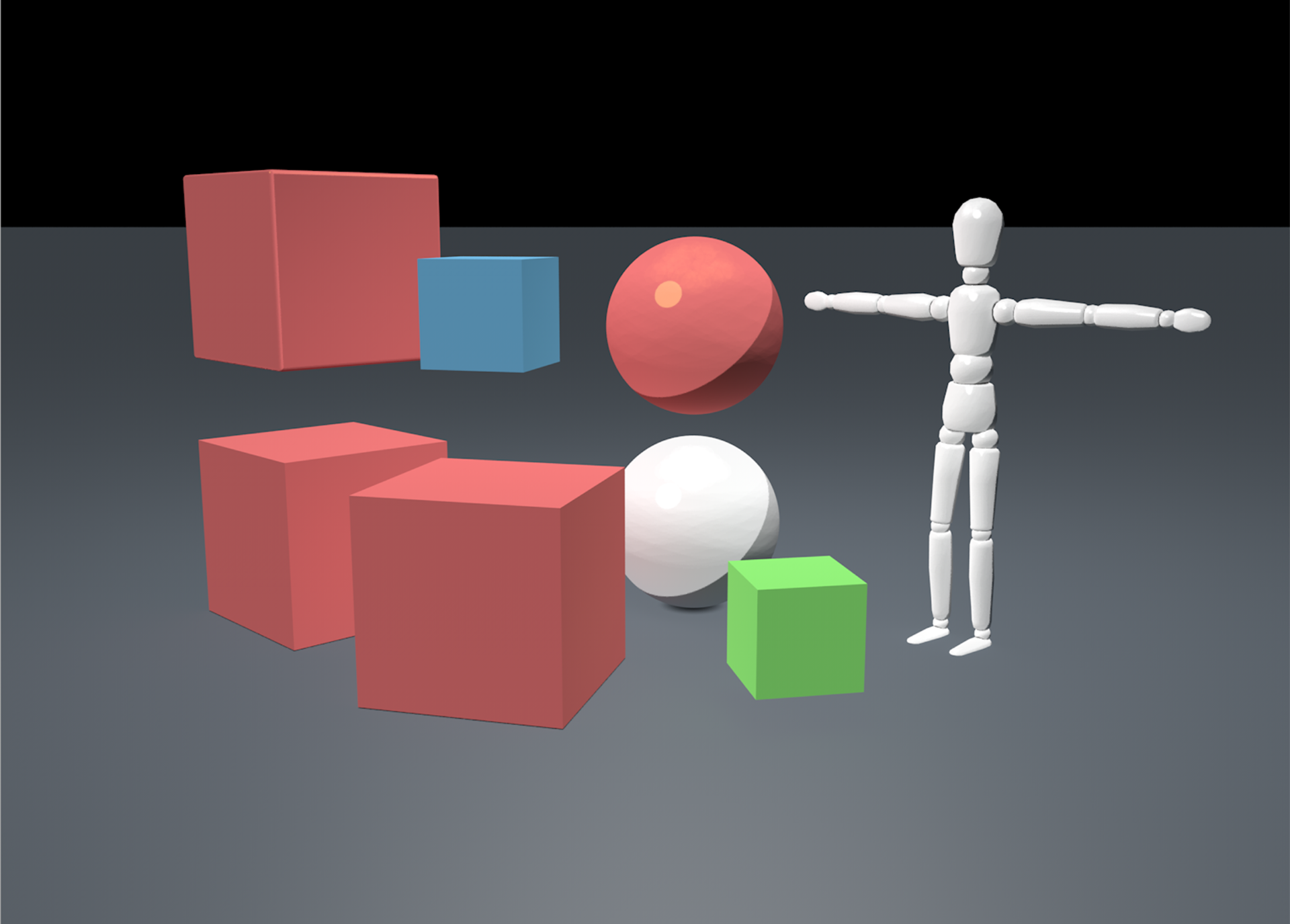
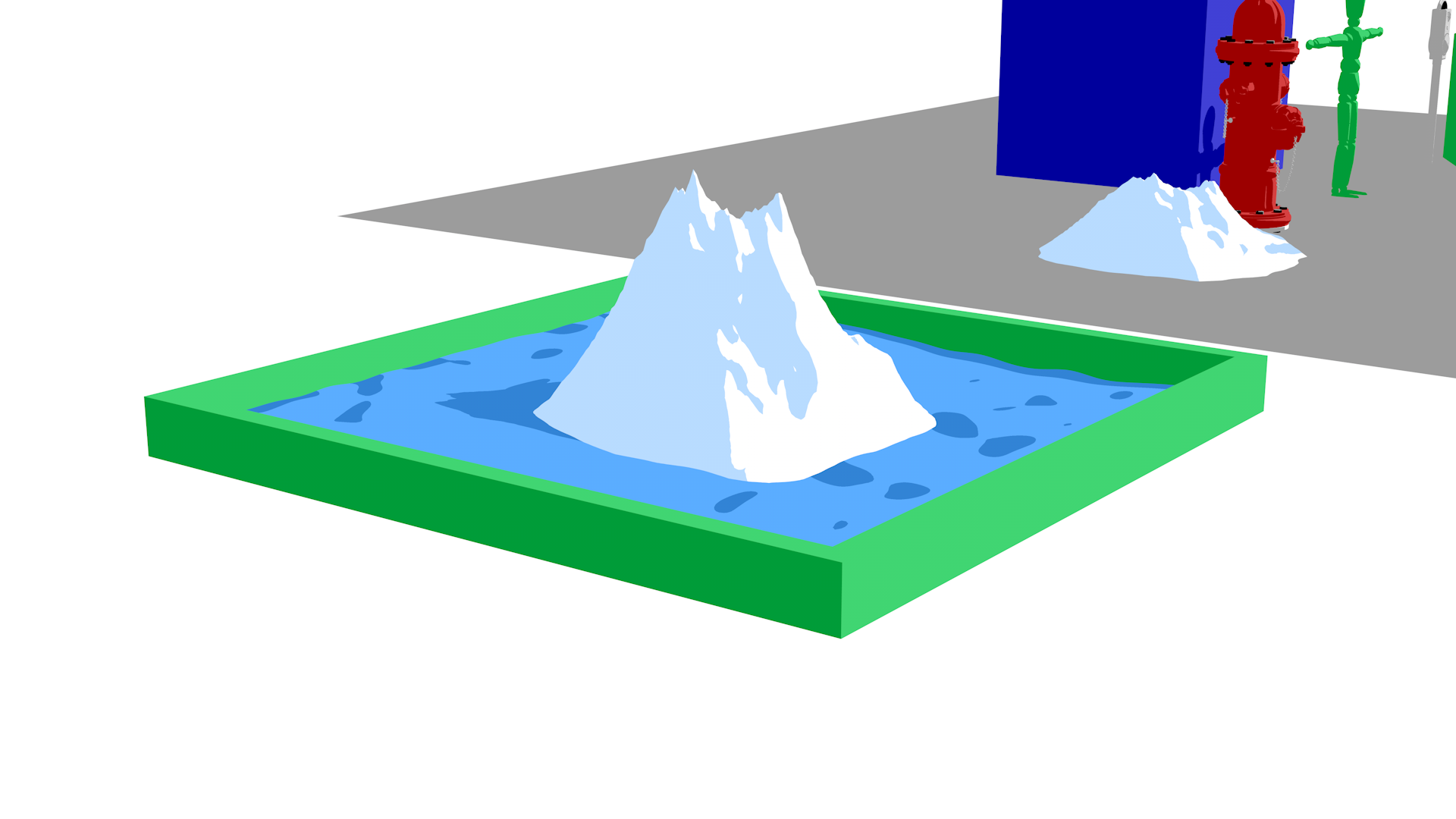
Left: One of the early shading tests, using basic geometry.
Right: One of the later shading tests, using different types of geometry with varying complexity
Right: One of the later shading tests, using different types of geometry with varying complexity
Now I had some shading options prepared, it was time to try them out in context of the brief. So, I started modelling and rigging the main character, and applied the approved shading material to it. This was followed by the modelling of the desk area and environments.



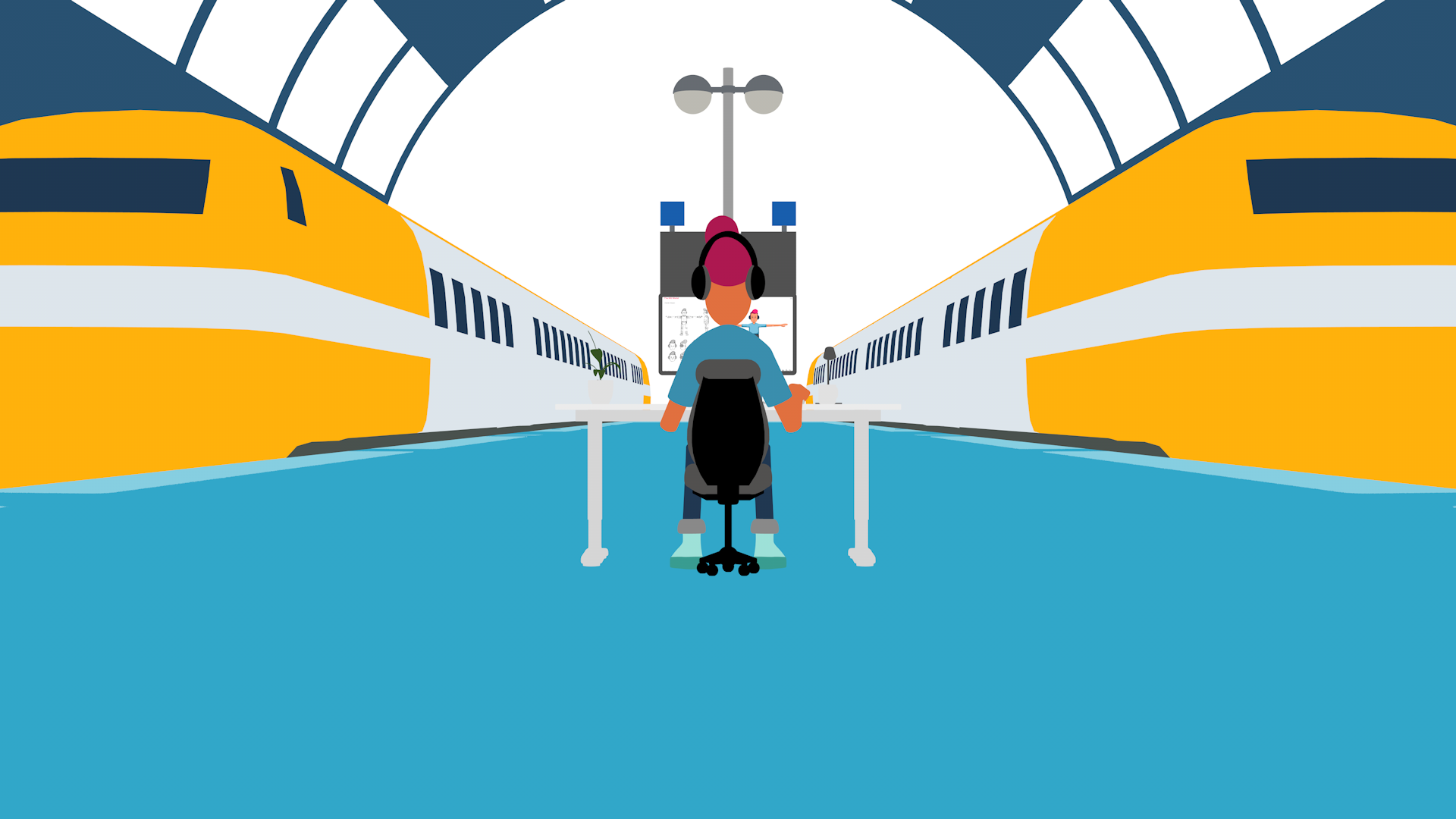
Top-left: Model of the character, based on the references provided to me. References can be found here.
Top-right, bottom-left, bottom-right: Work in progress.
Top-right, bottom-left, bottom-right: Work in progress.
Once the character, desk area and first environment were built, it was simply a case of building the remaining environments and animating the 3D character/assets.


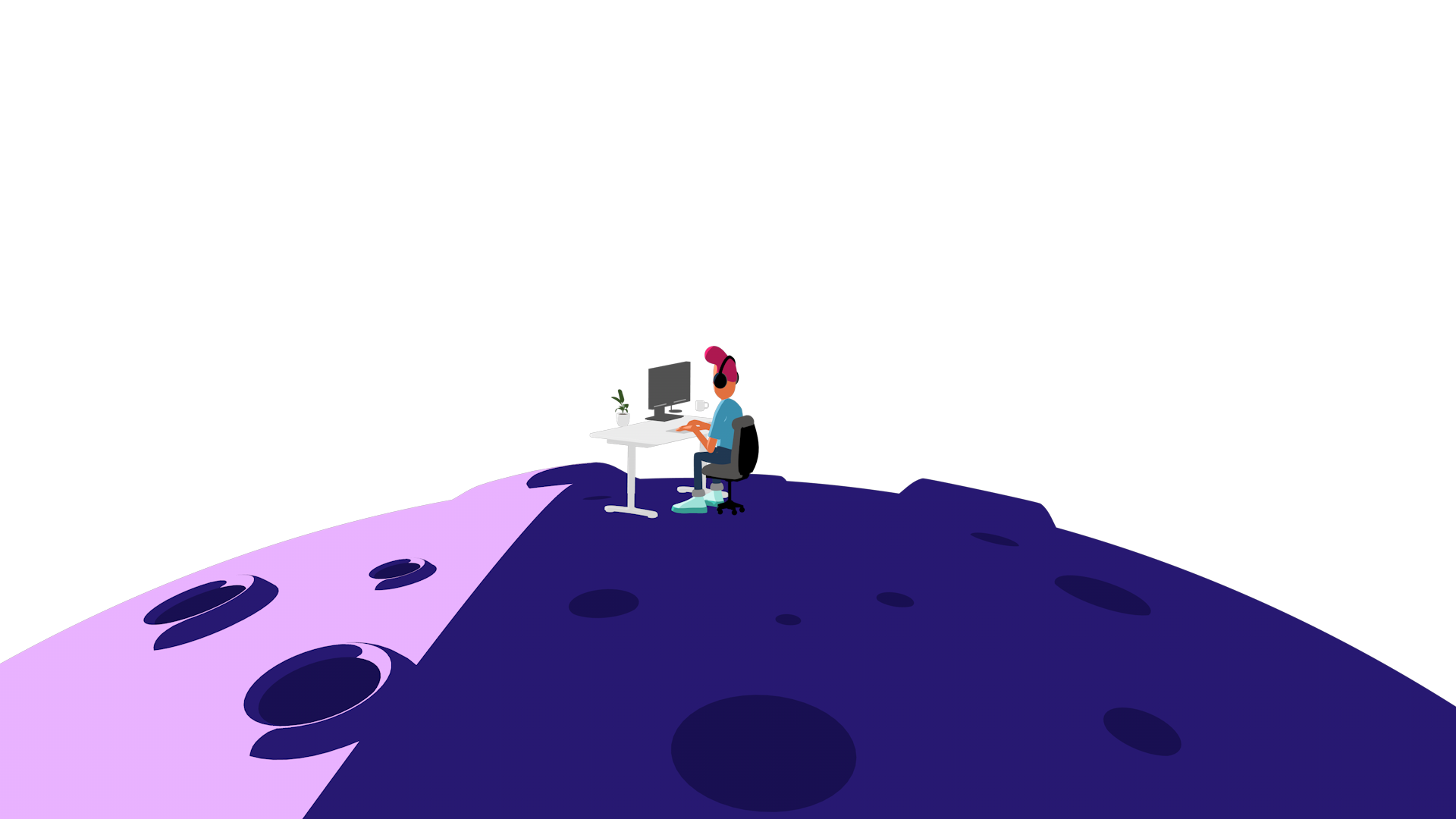
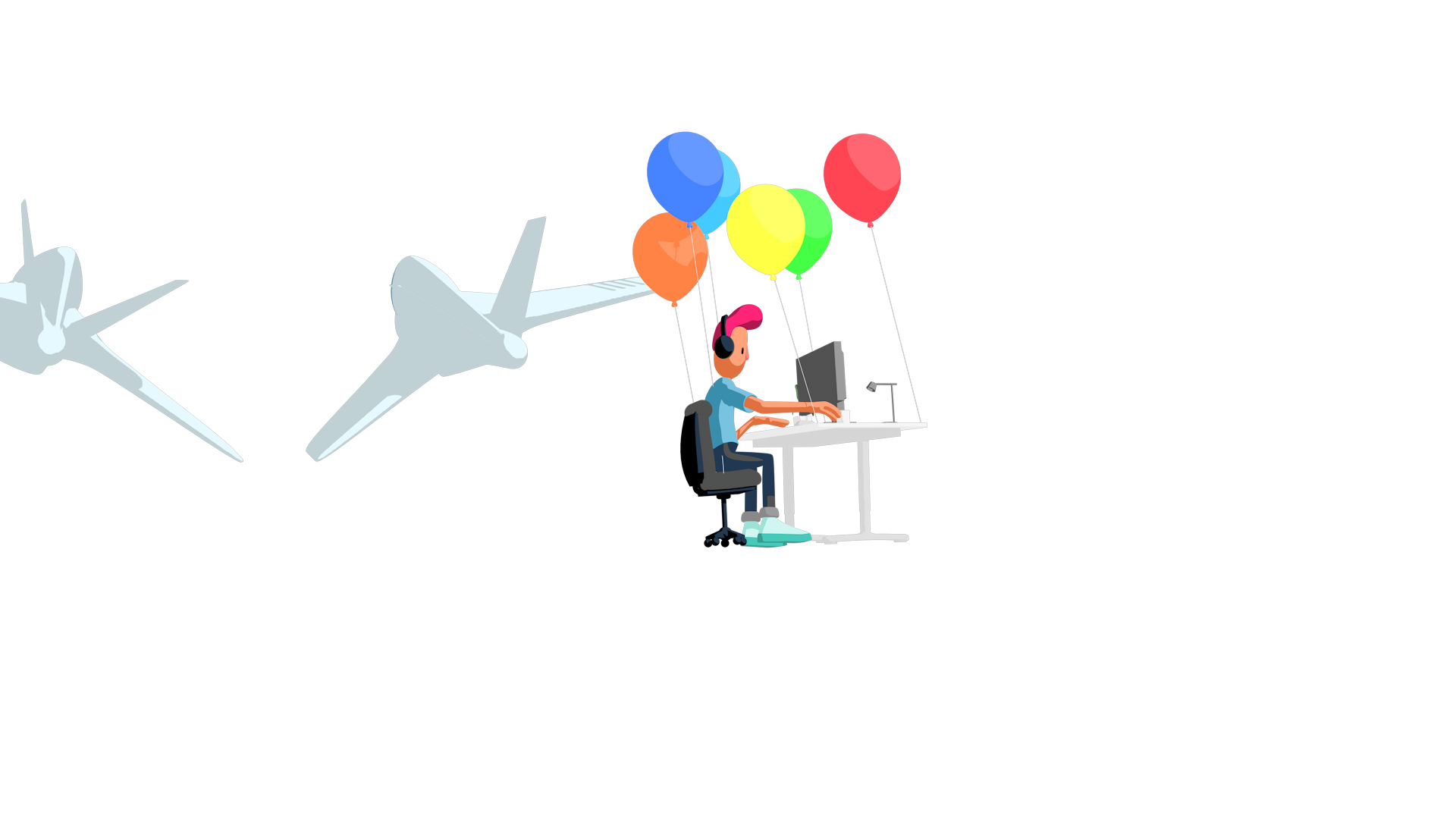

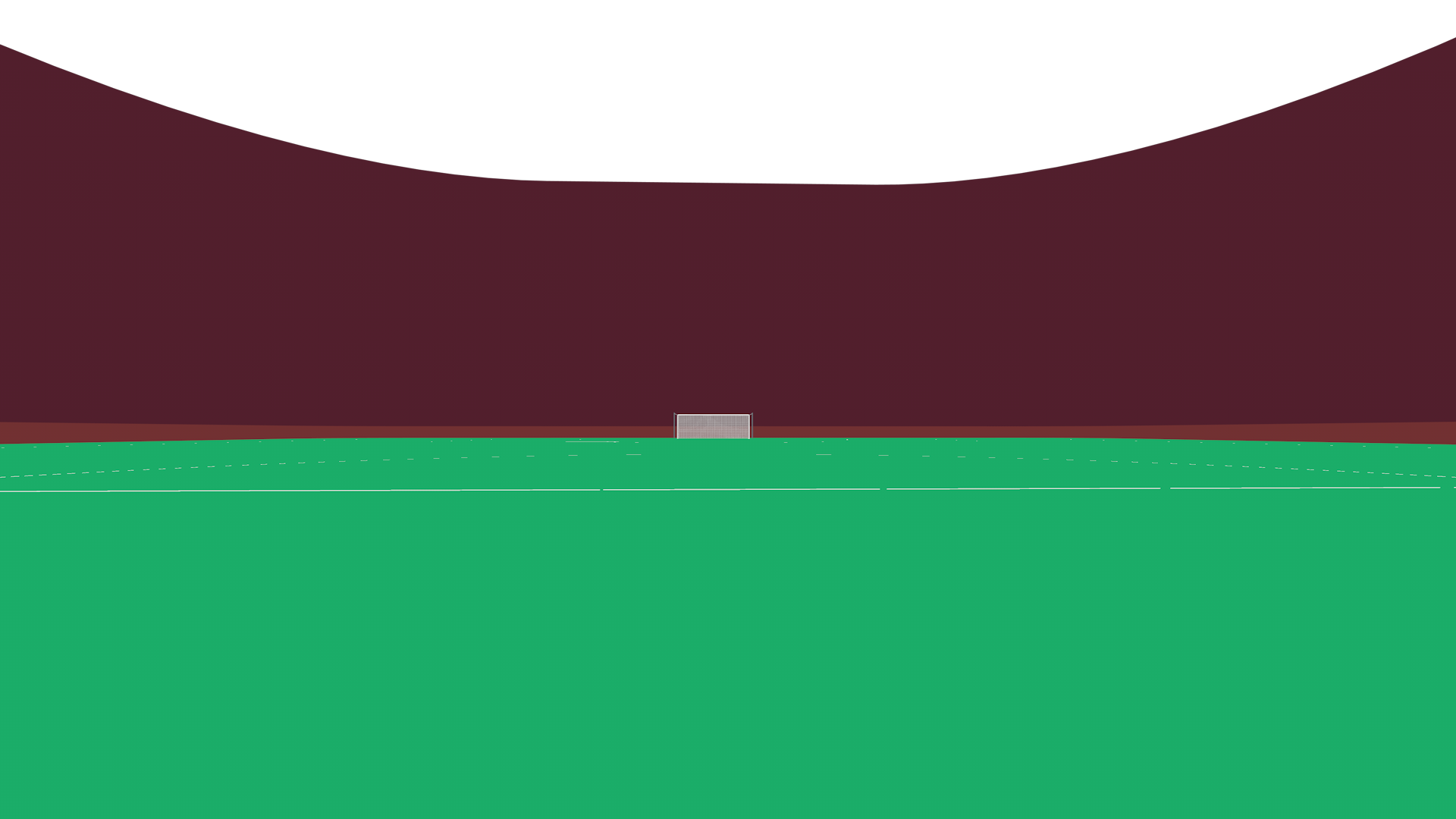
Above: Some stills of the final 3D renders, before being composited with 2D visuals.
Note: The helmet in the space scene, and the glasses and water in the villa scene were rendered separately.
Note: The helmet in the space scene, and the glasses and water in the villa scene were rendered separately.
As you can see, there's quite a difference between the renders displayed above compared to the final piece. Bridging that gap is where the technical difficulties occurred.
C4D (3D software) Set-Up
I had to set up each scene with various custom passes and 3D data for the compositor to work with, which was accomplished with the use of 'Takes' in C4D.
The whole C4D project was contained within a single file, with each scene containing it's own take. Each take contained a multitude of sub takes dedicated to creating custom passes.
I was able to contain all the C4D scene within a single file, as the project didn't require much geometry. This allowed me to make changes to the character animation without having to redo those animations in other scenes, nor rely on X-refs. This isn't something I'd normally do, but this was an exception worth pursuing.
After quite a bit of back-and-forth with the compositor on what bespoke passes were needed, I was able to create the passes they required, allowing them to merge the 3D visuals with the 2D visuals.
More Information
Additional info about the project can be found here: